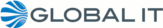Email Trouble Shooting
| WEB SERVER 1 | WEB SERVER 2 | WEB SERVER 3-GUS |
To request immediate support please login to your portal online and open a trouble ticket or simply call (877) 822-5565.
Common Trouble shooting problems
Standard Ports:
In (POP3): 110
Out (SMTP): 25
Alternative Ports:
Out (SMTP): 2525
Trouble: Can not send out email. Can receive fine.
Steps to isolate issue…
- Make sure your username/password is correct.
- Internet email Settings. Tools/Email Accounts/Open email account with trouble/more settings/Outgoing Server
- Check box: My outgoing server (SMTP) requires authentication.
- Check box: Use same settings as my incoming mail server
- Alternatively you can change this to use a different mail server for sending email.
- Try changing the Outgoing Server (SMTP) to port 2525
- Tools/Email Accounts/Open email account with trouble /more settings/Advanced
- Change the Outgoing (SMTP) 25 to 2525

If you are a Global IT Customer Contact us at (877) 822-5565 for direct support requests or login to your account and submit a trouble ticket online.